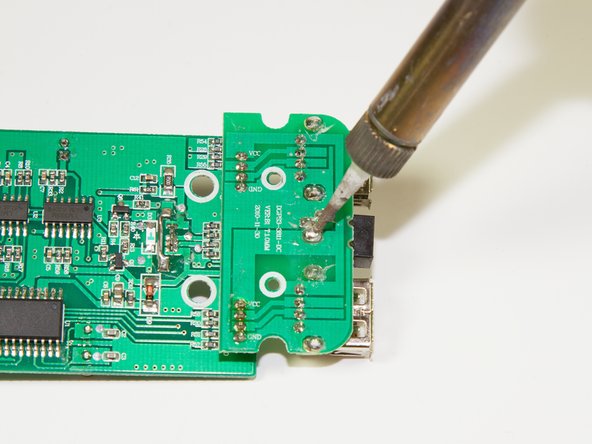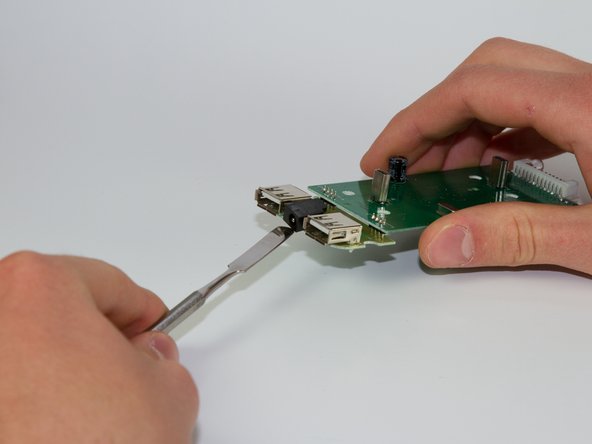Введение
This is where all of the power comes into the device. Learn how to replace it. Be careful while soldering!
Выберете то, что вам нужно
-
-
Remove the rubber foot pads on the bottom of the device using a plastic opening tool.
-
-
-
-
Use a plastic opening tool or similar tool to gently pry the power ribbon cord out of its port.
-
-
-
Locate the three solder connections for the electrical port.
-
Desolder the connection points following the instructions included with your soldering kit as you remove the port.
-
To reassemble your device, follow these instructions in reverse order.
To reassemble your device, follow these instructions in reverse order.
Отменить: Я не выполнил это руководство.
Еще один человек закончил это руководство.