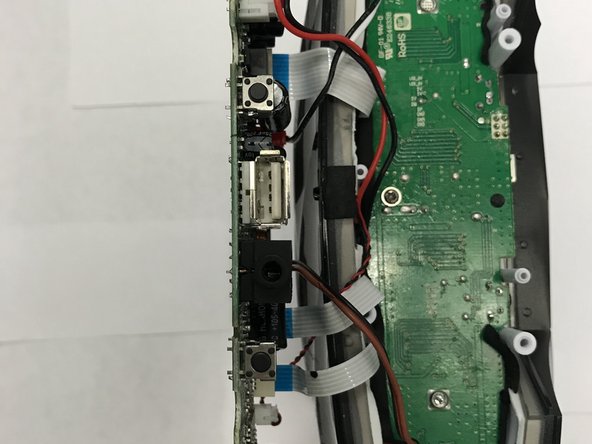Выберете то, что вам нужно
-
-
On the opposite side of the speaker should be a sticker, remove it with your fingers or the flat plastic iFIxit tool.
-
Use a Philip's screwdriver to take the screws out of the cover.
-
-
-
Once the screws are all out, the cover should come off revealing the motherboard.
-
-
-
-
You will notice that the triangular black volume piece is loose, make sure to take that off revealing the buttons.
-
Once that is done, the motherboard can be taken out. May require some wiggling.
-
Make sure none of the wires are damaged and that they are all connected.
-
-
-
The connections shown here can be taken off by pulling on the white plastic connector piece.
-
The same can be said about the white, paper like, connectors. Pull on them gently.
-
Once all connections are apart, the motherboard is safe to be replaced.
-
To reassemble your device, follow these instructions in reverse order.
To reassemble your device, follow these instructions in reverse order.
Отменить: Я не выполнил это руководство.
Еще один человек закончил это руководство.