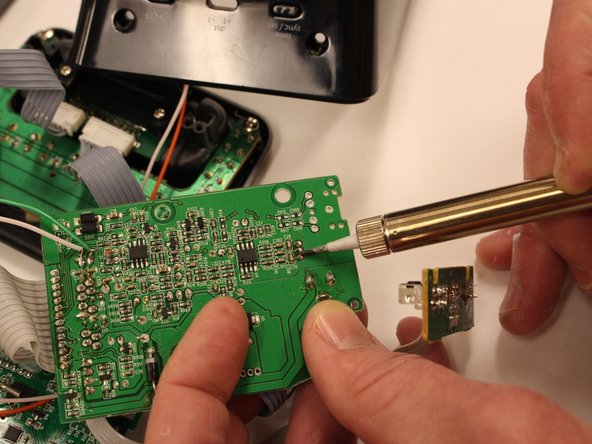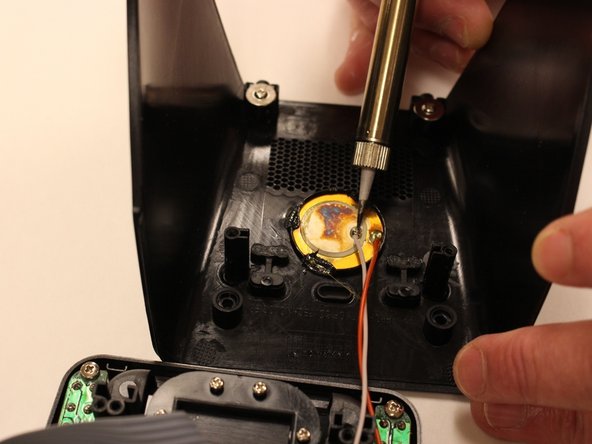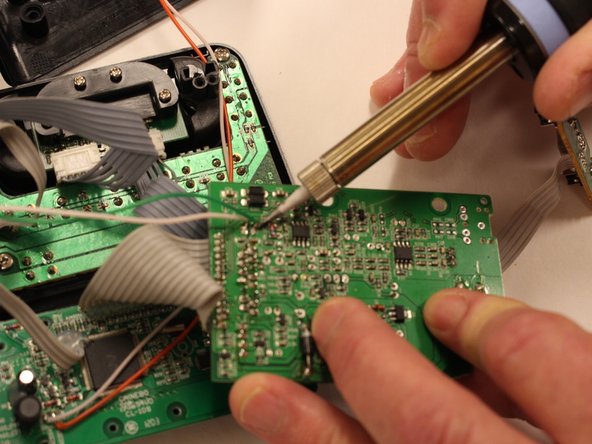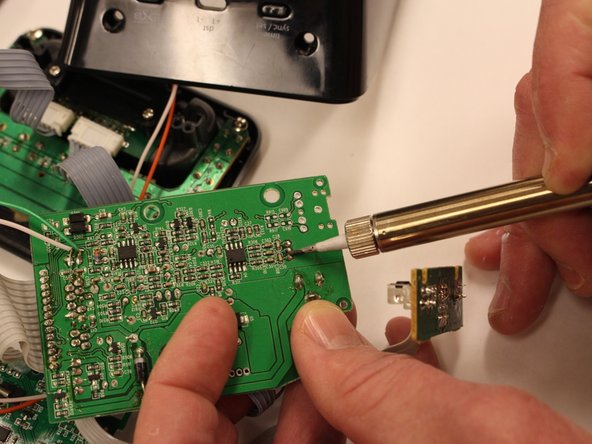Выберете то, что вам нужно
-
-
Pry the four rubber feet from the bottom of the iP21 to expose four 11mm screws.
-
Unscrew the four 11mm screws from the base.
-
Pry the base loose using the spudger.
-
Remove the base by hand.
-
-
-
Remove the two black 6mm screws connecting the main circuit board to the housing top.
-
Gently pull front housing from the back housing.
-
-
-
-
Remove the three 6mm screws to detach the circuit board from metal mounting bracket.
-
-
-
Peel the glue from each of the three ribbon cable connections.
-
Remove the solder joints from the back of each ribbon cable.
-
Remove the ground wires by removing the solder joints on the back of the housing.
-
-
-
Remove glue from 3 ribbon cables from circuit board using fingers
-
Detach speaker cables from circuit board with soldering iron
-
Remove 3 ribbon cables with soldering iron
-
To reassemble your device, follow these instructions in reverse order.
To reassemble your device, follow these instructions in reverse order.