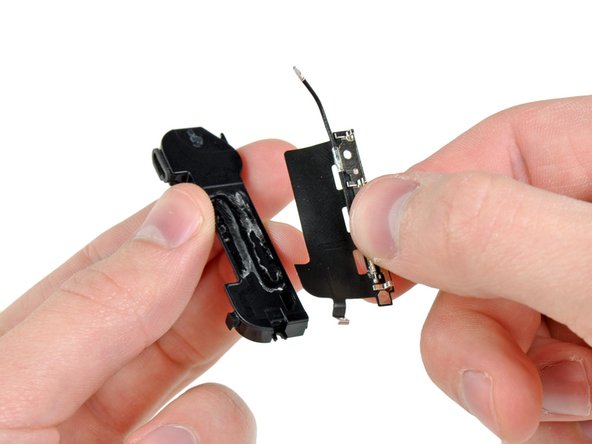Эта версия возможно содержит некорректные исправления. Переключить на последнюю проверенную версию.
Выберете то, что вам нужно
-
Этот шаг не переведен. Помогите перевести
-
Power off your iPhone before beginning disassembly.
-
Your phone's rear cover may have two #000 Phillips screws or Apple's 5-Point "Pentalobe" screws. Check which screws you have, and ensure you also have the correct screwdriver in order to remove them.
-
Remove the two 3.6 mm Pentalobe or Phillips #000 screws next to the dock connector.
-
-
Этот шаг не переведен. Помогите перевести
-
Pinch the rear panel with your fingers, and lift it away from the iPhone. Alternatively, use a Small Suction Cup .
-
-
Этот шаг не переведен. Помогите перевести
-
Remove the single 1.5 mm Phillips screw securing the battery connector to the logic board (if present).
-
-
Этот шаг не переведен. Помогите перевести
-
Use the edge of a plastic opening tool to gently pry the battery connector up from its socket on the logic board.
-
Remove the metal clip covering the antenna connector.
-
-
Этот шаг не переведен. Помогите перевести
-
Pull up on the exposed clear plastic tab to peel the battery off the adhesive securing it to the iPhone.
-
If there's any alcohol solution remaining in the phone, carefully wipe it off or allow it to air dry before installing your new battery.
-
Remove the battery.
-
Before reassembly, clean metal-to-metal contact points with a de-greaser such as windex. The oils from your fingers have the potential to cause wireless interference issues.
-
Perform a hard reset after reassembly. This can prevent several issues and simplify troubleshooting.
-
-
-
Этот шаг не переведен. Помогите перевести
-
Remove the two 1.8 mm Phillips screws securing the dock connector cable cover to the logic board.
-
Remove the metal dock connector cable cover.
-
-
Этот шаг не переведен. Помогите перевести
-
Use the edge of a plastic opening tool to pry the dock cable up from its socket on the logic board.
-
-
Этот шаг не переведен. Помогите перевести
-
Peel the dock connector cable off the adhesive securing it to the logic board and the side of the speaker enclosure.
-
-
Этот шаг не переведен. Помогите перевести
-
Remove the 1.6 mm Phillips screw securing the pressure contact to the logic board near the vibrator.
-
Remove the pressure contact.
-
-
Этот шаг не переведен. Помогите перевести
-
Use the edge of a plastic opening tool to pry the Wi-Fi antenna cable up from its socket on the logic board.
-
De-route the Wi-Fi antenna cable out from under the metal fingers attached to the logic board.
-
-
Этот шаг не переведен. Помогите перевести
-
Remove the two 2.4 mm Phillips screws securing the speaker enclosure assembly to the outer case.
-
-
Этот шаг не переведен. Помогите перевести
-
Remove the small black spacer that was under the Phillips screw near the vibrator.
-
-
Этот шаг не переведен. Помогите перевести
-
Use a plastic opening tool to lift the speaker enclosure assembly out of the case, being sure not to damage the EMI fingers on the attached Wi-Fi antenna.
-
Remove the speaker enclosure assembly.
-
-
Этот шаг не переведен. Помогите перевести
-
Remove the two 1.6 mm Phillips screws securing the cellular antenna to the speaker enclosure.
-
-
Этот шаг не переведен. Помогите перевести
-
Starting near the cellular antenna cable, use the edge of a plastic opening tool to peel the antenna off the speaker enclosure.
-
Continue peeling the cellular antenna off the speaker enclosure, being careful not to rip the gold bracket attached to one of its edges.
-
Remove the cellular antenna.
-
Отменить: Я не выполнил это руководство.
20 участников успешно повторили данное руководство.