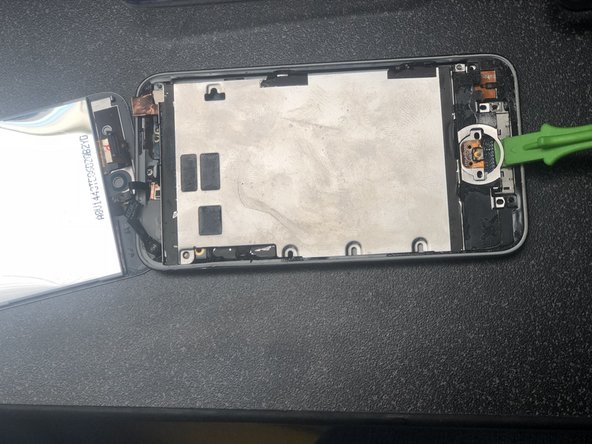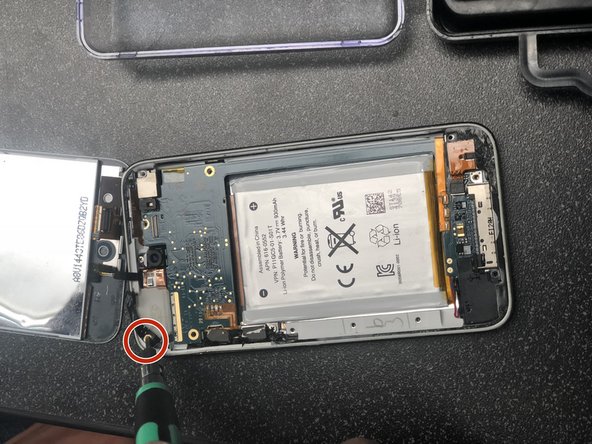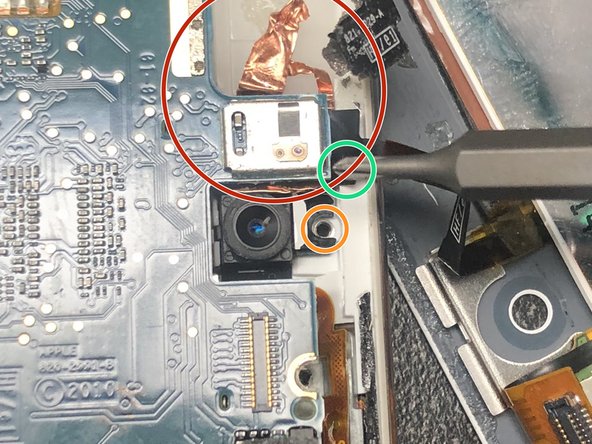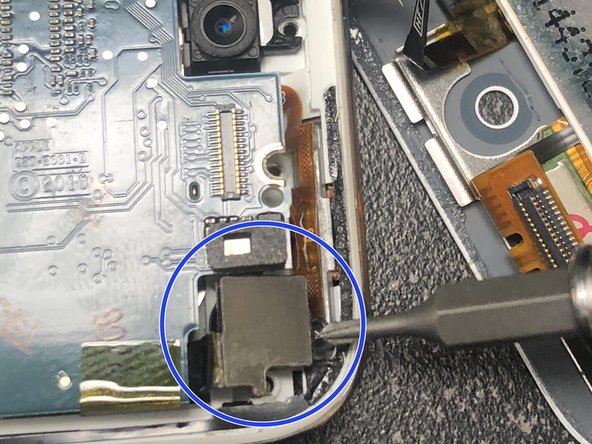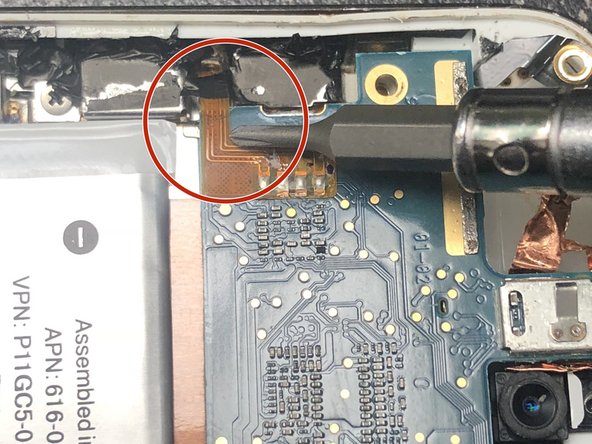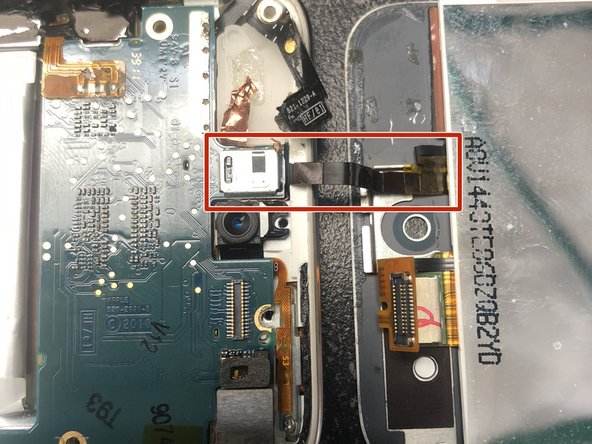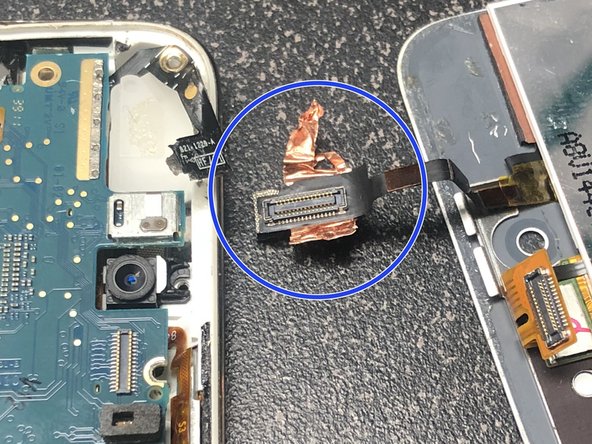Введение
Click here for the most up-to-date guide for this procedure. The guide you are currently viewing is retained for historical purposes only.
Выберете то, что вам нужно
-
-
with a heat gun 3 to 5 inches away on high heat up the glue the screen is held in with
-
when holding wear gloves or a thick cloth it will be very HOT
-
use a blade to separate from the casing
-
-
-
with an blade slice the black strips on the metal plat from the casing
-
take off all visible screws ALL make sure you take off all screws then with a plastic tool lift up the metal plate don t be shy use some force they are circled in red
-
in blue peel off the wifi connector with a thin blade
-
in the green just pop off the connector it is similar to a lego piece
-
-
-
-
take off the screw shown in the first picture
-
also take off the metal plate use you plastic tool to take it off in the blue
-
in the red unfold that thin foil type material
-
in the orange be to first take out the screw holding the camera in
-
in the green lift up the circuit make sure not to lift it to much as this can cause damage wait fot the next instructions to lift up
-
-
-
when you do lift up the circuit be careful with the wire in the red so not to damage it
-
in the blue is the back camera do not worried if you lift it out of place it simply pops back into place
-
-
-
in the red is what you will need to take off to fully disconnect the screen
-
lift it up as instructed and pop of the connector it will be like a lego piece as well push down with a plastic tool to pop it off
-
in the blue is what you will want yous to look like
-
To reassemble your device, follow these instructions in reverse order.
To reassemble your device, follow these instructions in reverse order.
Отменить: Я не выполнил это руководство.
Еще один человек закончил это руководство.