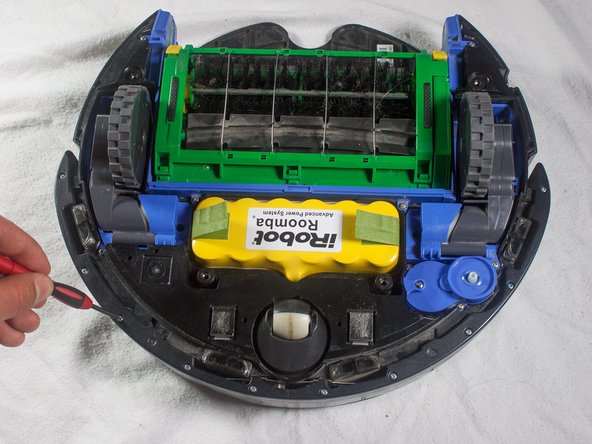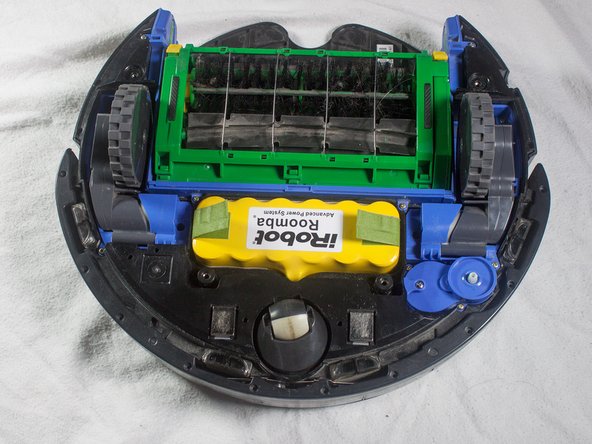Этот документ имеет более свежие изменения. Перейти к последней непроверенной версии.
Введение
Is your Roomba banging its head against the wall? Follow this guide to replace the bumper sensor.
Выберете то, что вам нужно
-
-
While holding the side brush in place, use a Phillips #1 screwdriver to remove the 4.5mm screw from the center of the brush.
-
-
-
Using a Phillips #2 screwdriver, remove the captive screws that hold the bottom plate in place.
-
-
-
-
With a Phillips #1 screwdriver, remove the ten 12mm screws located along the bottom of the bumper.
-
-
-
Remove the two 5mm screws located near the center of the bumper using a Phillips #1 screwdriver.
-
-
-
Flip the bumper over and lift the sensor from its compartment.
-
You are now free to replace the bumper sensor.
-
To reassemble your device, follow these instructions in reverse order.
To reassemble your device, follow these instructions in reverse order.
Отменить: Я не выполнил это руководство.
4 участников успешно повторили данное руководство.