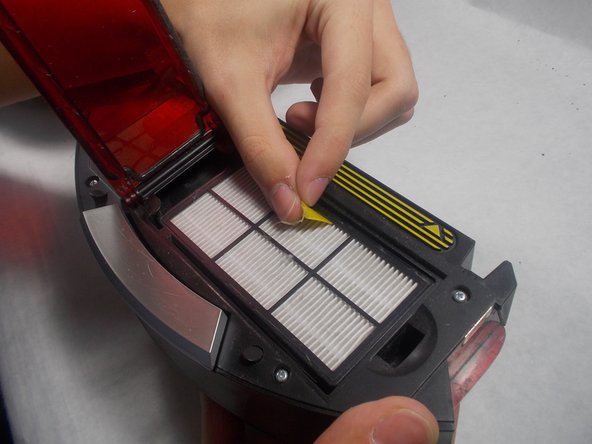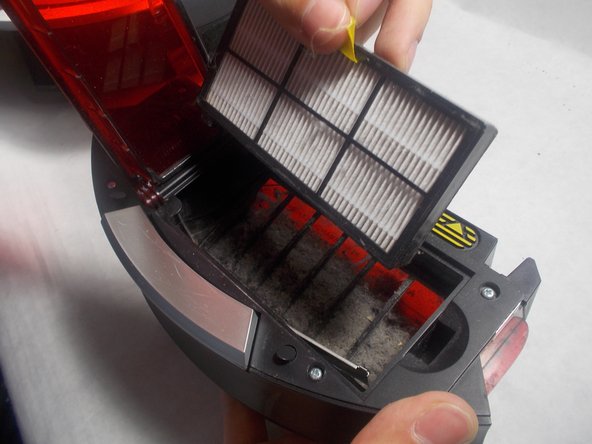Введение
This guide will replace the filter in the iRobot Roomba 860, this is a quick and simple guide. No tools and prior knowledge is needed for this repair. I would recommend a flat and clean surface to work on. Also be aware that you can get dirty while doing this repair.
-
-
Orient the Roomba so that the device is on its wheels and the words can be read from left to right.
-
Press the large button on the Roomba that is located closest to you.
-
Pull towards you to remove dust bin.
-
Now place dust bin flat with the large button towards you.
-
-
-
-
With the dust bin completely detached from the Roomba, press the tab that is located on your right.
-
Now lift red plastic cover to begin removing the filter.
-
-
-
Using the yellow ribbon that is located at the top of the filter, pull it towards you.
-
Carefully remove the used filter.
-
To reassemble your device, follow these instructions in reverse order.
To reassemble your device, follow these instructions in reverse order.