Примечание: Вы редактируете необходимое руководство. Любые внесённые вами изменения влияют на все 12 руководства, которые включают этот шаг.
Перевод шага 1
Шаг 1
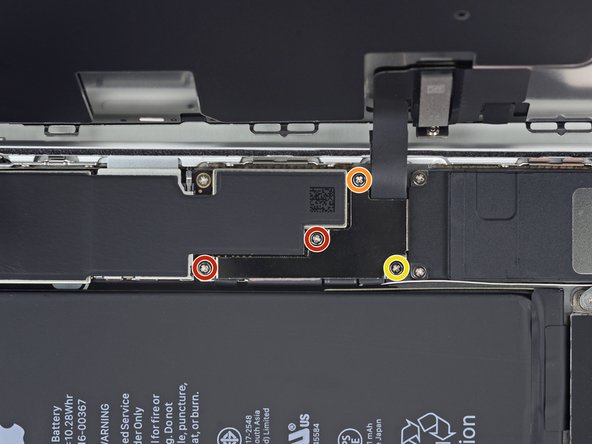



Battery Disconnection
-
Remove four Phillips (JIS) screws securing the lower display cable bracket to the logic board, of the following lengths:
-
Two 1.3 mm screws
-
One 1.4 mm screw
-
One 2.7 mm screw
Ваш вклад лицензируется под свободной лицензией Creative Commons .