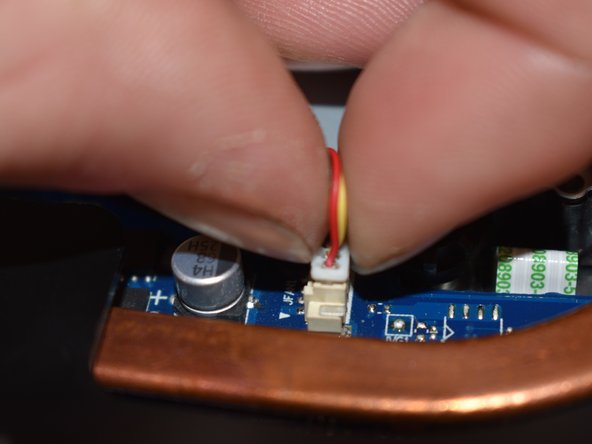-
The fan is plugged into the motherboard next to the copper heat sync.
-
Unplug the bundled wire connector by pulling up on the white plug.
-
Do not pull up by the wires.
Ваш вклад лицензируется под свободной лицензией Creative Commons .
Редактор последовательности шагов руководства, сочетание клавиш:
Ctrl + N
Следующая строка
Ctrl + P
Предыдущая строка
Ctrl + Shift + N
Вставьте новую строку ниже
Ctrl + Shift + P
Вставьте новую строку выше
Ctrl + ]
Отступ для текущей строки
Ctrl + [
Текущая строка без отступа
Ctrl + D
Удалить текущую строку
Shift + ;
Перейдите к следующему шагу.
Shift + H
Перейдите к предыдущему шагу.
Shift + /
Открыть справку
Посмотреть все ярлыки