Перевод шага 23
Шаг 23

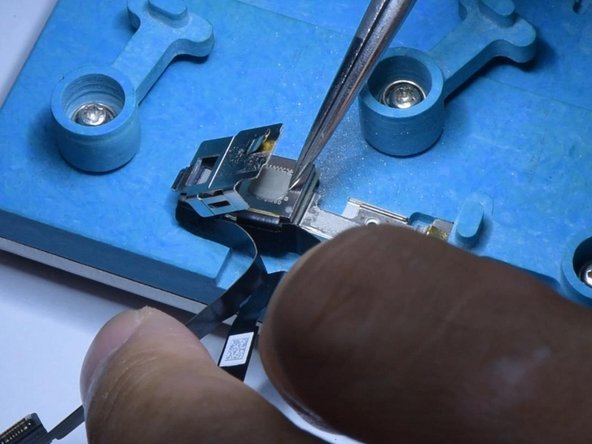


-
Apply adhesive to the edges of the frame surrounding the camera opening. Use it sparingly.
-
Install the new front camera, being careful to insert it squarely into the hole to avoid getting adhesive on the lens.
Ваш вклад лицензируется под свободной лицензией Creative Commons .