Перевод шага 6
Шаг 6


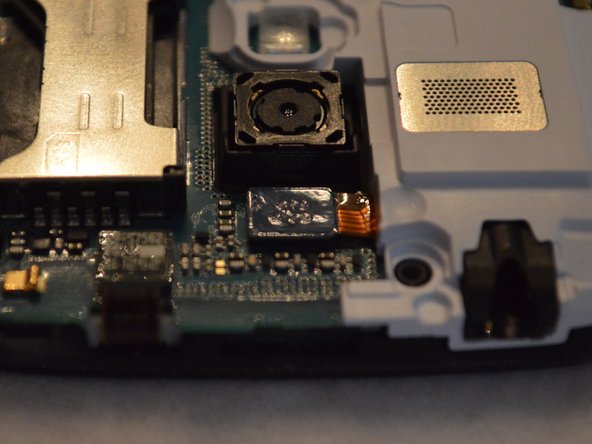



-
Gently spudge the power button connector off of the side of the device. Starting from the bottom right corner of where it is in the first picture is the best way to go about this.
-
Gently disconnect the highlighted ribbon cable from the motherboard.
Ваш вклад лицензируется под свободной лицензией Creative Commons .