Перевод шага 29
Шаг 29

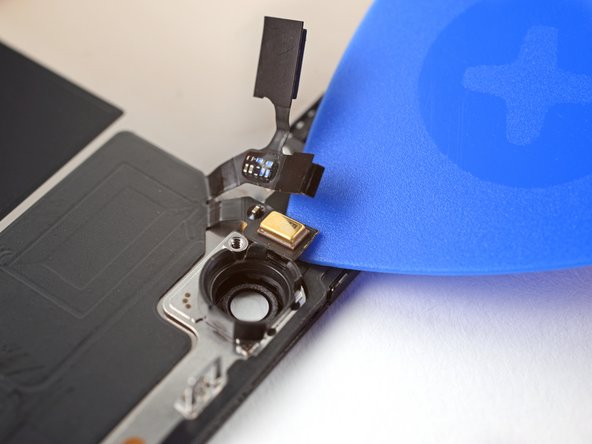
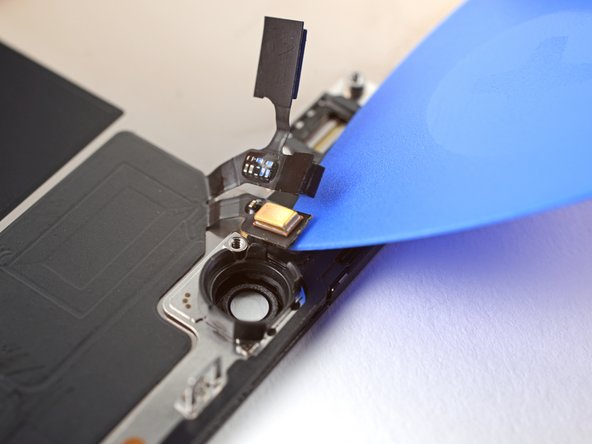



Disconnect the microphone
-
Insert an opening pick under the microphone cable, close to the microphone (the metal rectangle).
-
Slide the opening pick around the perimeter of the microphone to separate its adhesive.
Ваш вклад лицензируется под свободной лицензией Creative Commons .