Примечание: Вы редактируете необходимое руководство. Любые внесенные вами изменения повлияют на руководство, которое включает эту стадию.
Перевод шага 5
Шаг 5


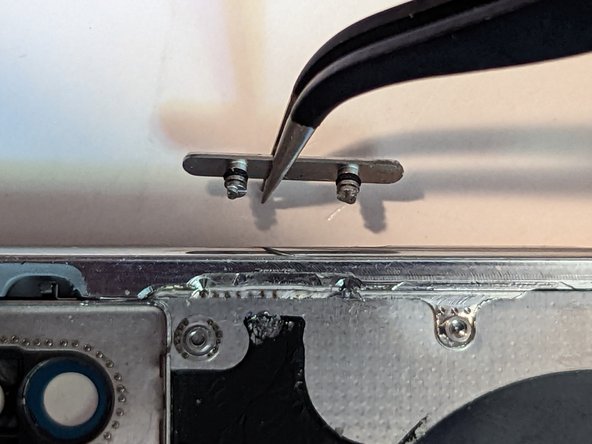



Remove the Volume and Power Buttons
-
If you can't get hold of the button from the outside of the case, push the pins out from the inside.
-
Remove the button.
-
Repeat for the remaining buttons.
Ваш вклад лицензируется под свободной лицензией Creative Commons .