Примечание: Вы редактируете необходимое руководство. Любые внесенные вами изменения повлияют на руководство, которое включает эту стадию.
Перевод шага 3
Шаг 3

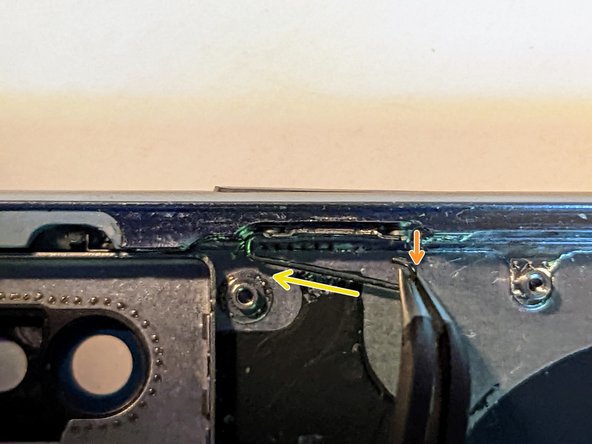




-
Grasp one end of the spring clip with a pair of tweezers.
-
Firmly pull on the end of the clip until it is free of the button.
-
Swing the clip out slightly from the button.
-
Slide the clip back the opposite direction to free the other end.
-
Remove the spring clip.
-
Repeat for the volume up and down buttons.
Ваш вклад лицензируется под свободной лицензией Creative Commons .