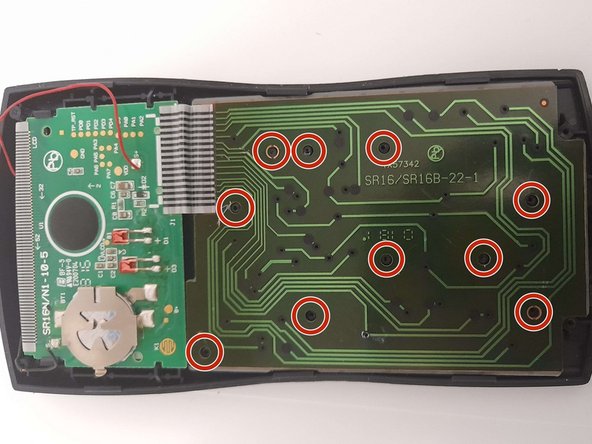-
Using a knife, Razor, or other perscion cuting tool, remove the top of the 10 plastic rivets that connect the keyboard sensor to the front case.
-
Be careful when moving the calculator when the rivets are gone since they keep the calculator's keyboard sensor and keys together when the calculator back case is off. Keep keys down to prevent the loss of keys.
Ваш вклад лицензируется под свободной лицензией Creative Commons .
Редактор последовательности шагов руководства, сочетание клавиш:
Ctrl + N
Следующая строка
Ctrl + P
Предыдущая строка
Ctrl + Shift + N
Вставьте новую строку ниже
Ctrl + Shift + P
Вставьте новую строку выше
Ctrl + ]
Отступ для текущей строки
Ctrl + [
Текущая строка без отступа
Ctrl + D
Удалить текущую строку
Shift + ;
Перейдите к следующему шагу.
Shift + H
Перейдите к предыдущему шагу.
Shift + /
Открыть справку
Посмотреть все ярлыки