Перевод шага 1
Шаг 1

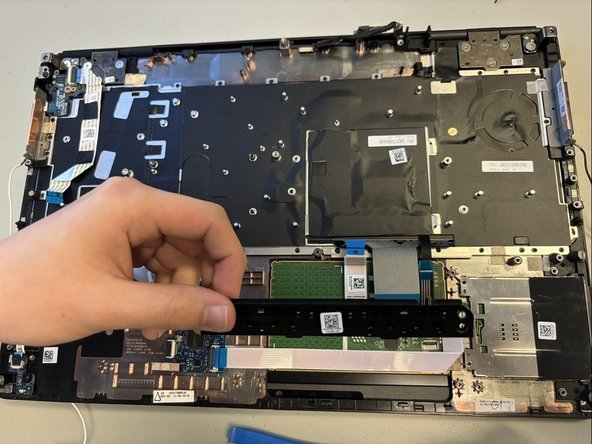


-
Gently remove and disconnect the connecting strip from the touchpad.
-
Remove the two 2 mm screws using a Phillips #0 screwdriver.
-
Remove the black tab from the bottom of the touchpad.
Ваш вклад лицензируется под свободной лицензией Creative Commons .