Перевод шага 4
Шаг 4


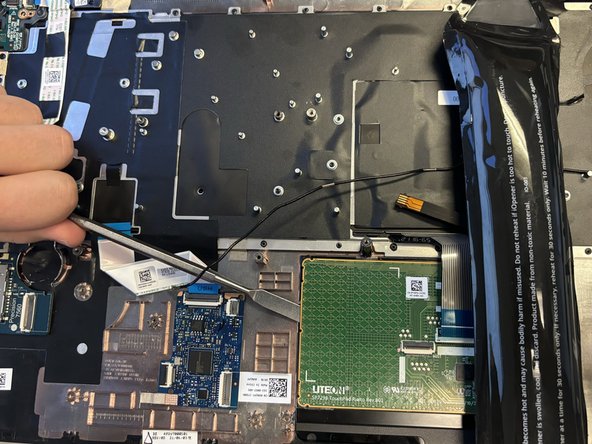



-
Warm all sides of the touch pad using an iOpener to loosen the glue.
-
Lift the warmed up sides with a metal spudger.
Ваш вклад лицензируется под свободной лицензией Creative Commons .