Примечание: Вы редактируете необходимое руководство. Любые внесённые вами изменения влияют на все 20 руководства, которые включают этот шаг.
Перевод шага 2
Шаг 2

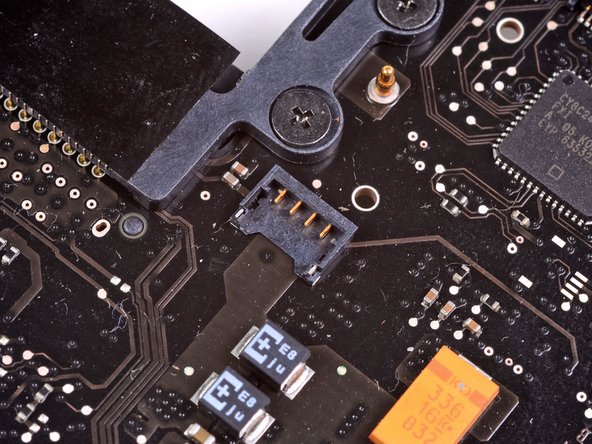




-
Use the flat end of a spudger to disconnect the left fan connector from the logic board.
Ваш вклад лицензируется под свободной лицензией Creative Commons .