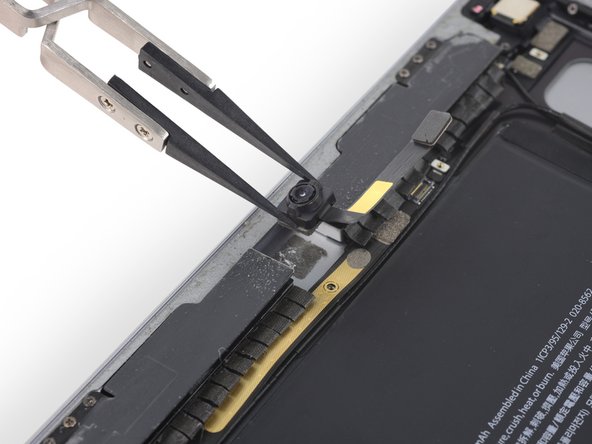-
Firmly grasp the FaceTime camera with your hands or tweezers and pull up to remove it from the rear case.
-
The camera is attached to the rear case with single-use foam adhesive. When replacing the camera, use new adhesive or double-sided tape to install it.
Ваш вклад лицензируется под свободной лицензией Creative Commons .
Редактор последовательности шагов руководства, сочетание клавиш:
Ctrl + N
Следующая строка
Ctrl + P
Предыдущая строка
Ctrl + Shift + N
Вставьте новую строку ниже
Ctrl + Shift + P
Вставьте новую строку выше
Ctrl + ]
Отступ для текущей строки
Ctrl + [
Текущая строка без отступа
Ctrl + D
Удалить текущую строку
Shift + ;
Перейдите к следующему шагу.
Shift + H
Перейдите к предыдущему шагу.
Shift + /
Открыть справку
Посмотреть все ярлыки