Перевод шага 2
Шаг 2

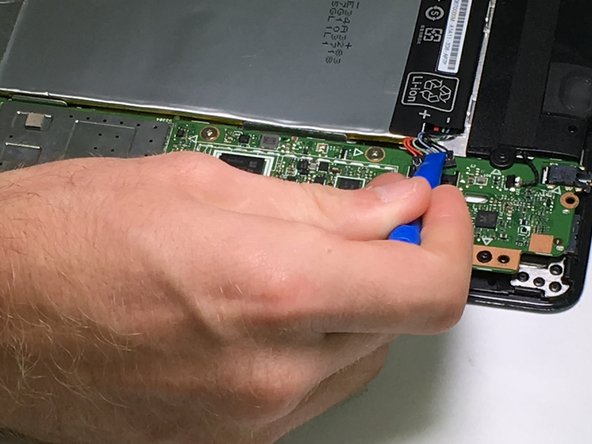


-
Unplug the battery cable located on the opposite side of the battery. Use the plastic opening tool to gently push it out of the socket on the motherboard.
Ваш вклад лицензируется под свободной лицензией Creative Commons .