Введение
Today, we are taking apart a bluetooth headset by the name of Bluetrek Skin. Contrary to the name, there appears to be no epidermal tissue on this headset anywhere. In fact it seems to have more of a plastic exoskeleton. Truth in marketing out the window...
Выберете то, что вам нужно
-
-
It puts the lotion on its skin... Or else it gets the hose again.
-
In the last photo, I'm removing the removable ear clip. Don't worry, it gets better.
-
-
-
Pretty simple here, just work a small blade around the seam to pop the latches.
-
You could probably use a spudger, but I didn't have one.
-
-
-
We're in!
-
Nothing exciting on the underside of the top shell. Still no dermal tissue.
-
-
-
-
The microphone is held in with a bit of hot glue.
-
Just push the rubber part covering the microphone from the outside and it'll pop right out.
-
-
-
Sadly, the earpiece is a bit less willing to part with the casing.
-
I haven't figured out a way yet to get it out without breaking something, and I still want to use this headset.
-
-
-
And we now present, a battery.
-
There's a nice RoHS sticker there, suggesting it contains hazardous substances (couldn't possibly be referring to the combustibility of Li-ion batteries, could it?). Better not open it.
-
The battery is held in place with a weak adhesive. Just pop it off with your fingers.
-
-
-
And now, some obligatory close-ups of the circuit board.
-
The identity of chip in the center of the board (second photo, in the red square) has eluded me for quite a while. The logo appears to read "CSI" but it actually turns out to be "csr". Given the size and mounting, it's probably a BlueCore4 series (not sure of the exact model).
-
There could be something under the board the main chip is mounted on, but I don't have a way to get to it.
-
There's a few mentions of Innovi on the board. According to LinkedIn, Innovi might be either Bluetrek's old name or their parent company.
-
-
-
This was a lot easier to identify. It's an antenna.
-
It's a "Fractus Slim Reach Xtend™ Bluetooth Wireless Headset Antenna", designed to also support 802.11b/g/n (basically anything in the 2.4Ghz range). It is tiny, only 7x3x1mm. It's not a particularly efficient antenna (rated at >50% radiation efficiency), but it was probably chosen for size. It's still a good one, I can be on the side of the house opposite of my phone and still have good reception.
-
For only 1mm thicker, Bluetrek could have used the more efficient "Compact Reach Xtend™", with a radiation efficiency rating of >70%.
-
-
-
Here is the (mostly) disassembled Bluetrek Skin headset.
-
The Skin is a lie!
-
Everything just snaps back together.
-
Один комментарий
I have a motorcycle helmet that I've already have a microphone embedded in, with a spot to plug in stand 3.5mm stereo headphones and has a 3.5mm 4-pole out (standard smatphone audio/mic adapter) so I can plug it into my phone and make calls and/or listen to music while riding the motorcycle. I would love to make it bluetooth but nobody anywhere apparently makes an adaptor to do this, the closest I could find is ones with a built in microphone which obviously would be useless while at freeway speeds.
What are the chances that you think I could pick one of these (or similar) up, tear it apart, snip the headphone/mic wires off the PCB and solder in my current mic and a 3.5mm jack for headphones? Sounds to me like it will work but I don't know all that much about these...








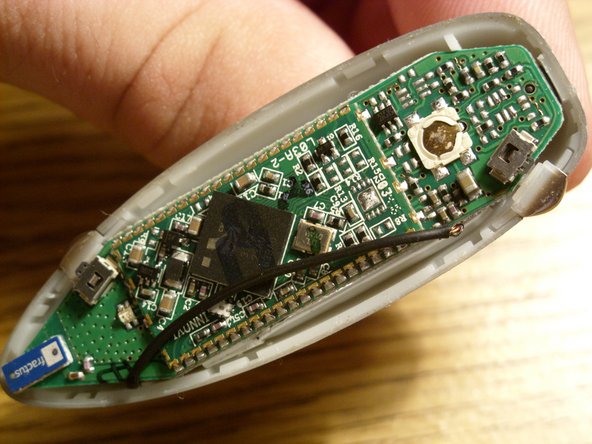








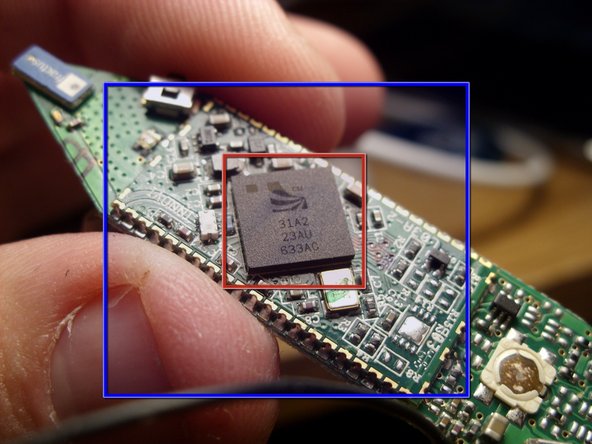


haha, silence of the lambs, great movie, and a good teardown
Chris Green - Ответить