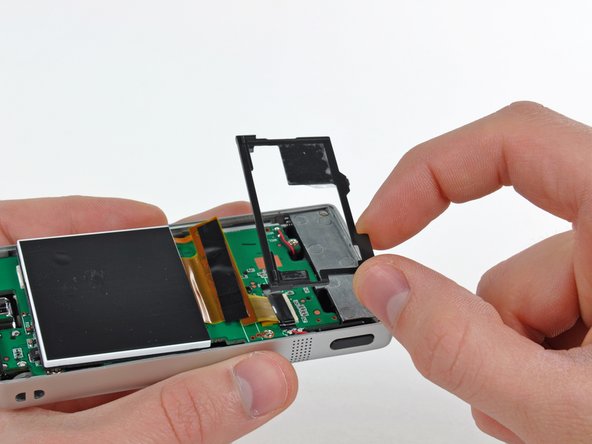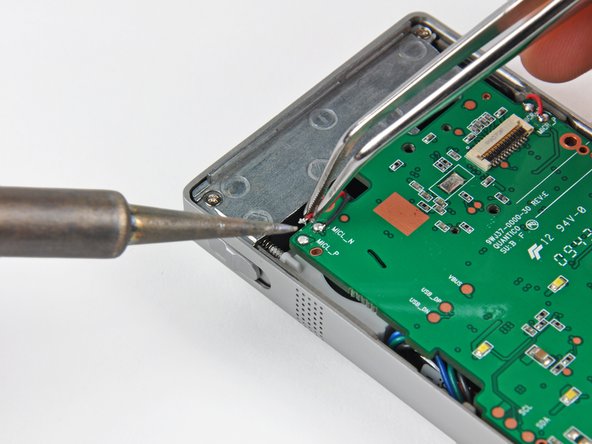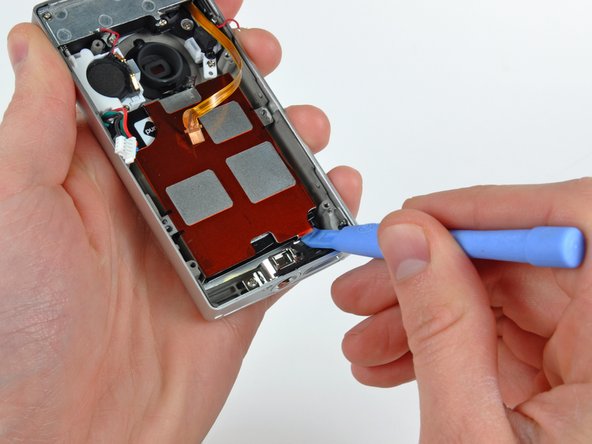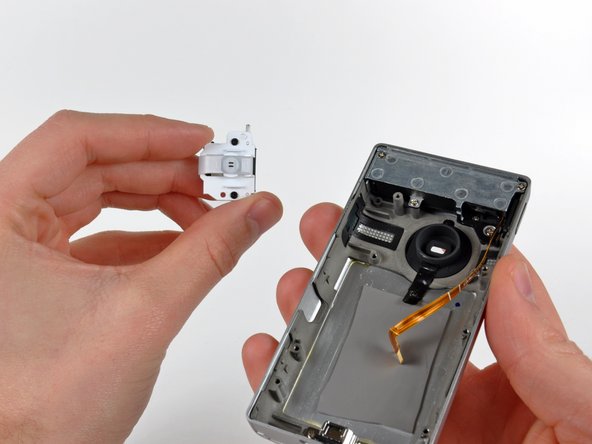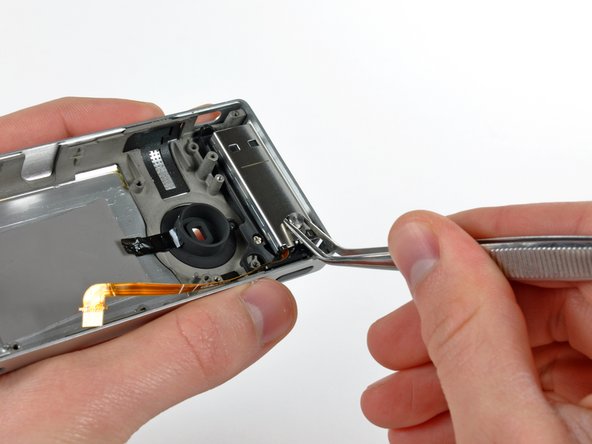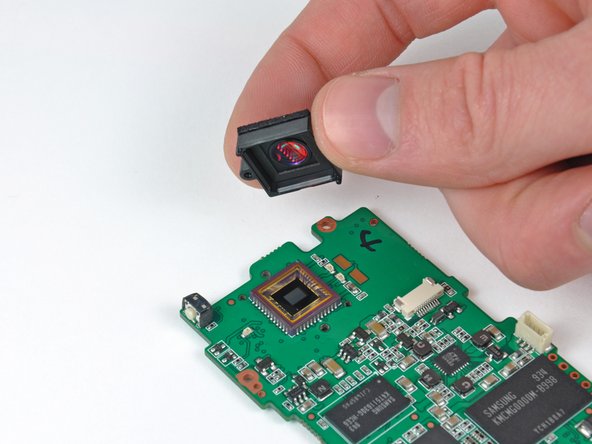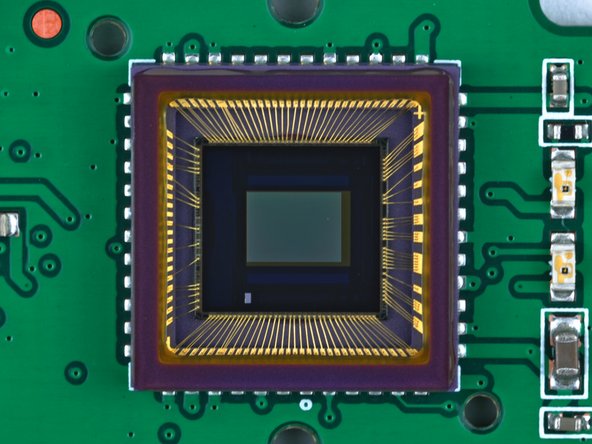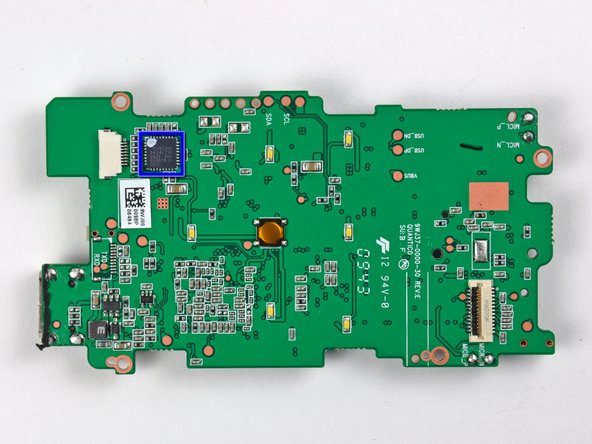Введение
We got our hands on the fun Flip MinoHD digital video recorder and decided to take a peek inside. We were curious to see what kind of electronics were packed into this simplistic half-aluminum, half-plastic device.
Выберете то, что вам нужно
-
-
Today's guest has been long overdue for a teardown. So with no further interruptions, we give you the Flip MinoHD in all its glory.
-
The Flip MinoHD comes packaged in an elegant box that leaves much to the imagination.
-
Dare we open the box? Dare we do.
-
Contents of the box:
-
Flip MinoHD
-
Quickstart Guide
-
Soft Protective Case
-
Wrist Strap
-
-
-
What's better than a Flip MinoHD? A custom-labeled Flip MinoHD!
-
Eight unique touch-sensitive capacitive buttons (power, play, delete, record and four-way navigation) allow for ease of use.
-
An mini-HDMI output connector makes it easy to watch video on your HDTV.
-
There's also a tripod mount that fits any standard tripod.
-
-
-
Sliding the small tab along the left side of the MinoHD releases the flip-out USB connector for easy docking/charging.
-
When done interfacing, the USB connector tucks in flush with the top edge of the device.
-
-
-
Use the sharp edge of a plastic opening tool to peel the two labels off the bottom of the MinoHD to reveal two hidden screws.
-
Remove the two Phillips screws securing the front panel to the outer case.
-
-
-
Begin the disassembly by inserting a plastic opening tool (with the edge pointed toward the aluminum outer case) between the front and outer cases near the bottom of either edge of the MinoHD.
-
Continue running the plastic opening tool in the seam between the front and outer cases until the left, right, and bottom edges are free.
-
-
-
Push the front panel toward the top edge of the MinoHD to release it from the mounting tabs along its top inner edge.
-
Carefully rotate the front panel away from the rest of the MinoHD.
-
Pull the control panel ribbon cable away from its socket on the logic board.
-
-
-
There's not too much interesting going on inside the front panel.
-
Capacitive sensors under each of the control symbols (play, back, etc.) provide the logic board with control data, while small LEDs mounted to the logic board (shown in red) under each "button" project light through the front panel to provide their illumination.
-
-
-
-
Use a plastic opening tool to carefully lift the top edge of the display out of its bracket.
-
-
-
To access the display data cable, use a plastic opening tool to pry the metal and plastic display brackets off the logic board.
-
-
-
Carefully use your fingernail to flip up the retaining flap on the display data cable ZIF socket.
-
Pull the display data cable out of its socket and remove the display.
-
Interesting note: On-board video playback is provided by a 2" 960x240 transflective TFT LCD display.
-
-
-
Remove the four silver Phillips screws attaching the logic board to the outer case.
-
Use a pair of tweezers to gently pull each lead as you heat up the joint with the tip of a soldering iron.
-
-
-
Carefully maneuver the logic board out of the outer case, minding the cables still connecting the two components.
-
To gain more clearance, remove the small strip of black tape securing the USB ribbon cable to the battery bracket.
-
Use a pair of tweezers to pull the USB ribbon cable connector away from its socket.
-
Pull the battery connector out of its socket on the logic board.
-
-
-
Remove the two small silver Phillips screws securing the battery to the outer case.
-
Use a plastic opening tool to pry the battery up off the outer case.
-
The MinoHD sips two hours worth of power from the internal 3.7V, 1150 mAh Li-ion battery weighing in at 30 grams (including bracket).
-
Coincidentally, that's the same battery capacity as the iPhone 3G.
-
-
-
Remove the three Phillips screws securing both microphones to the outer case.
-
Lift both microphones off the inner surface of the outer case.
-
-
-
Remove the four Phillips screws securing the aluminum USB bracket to the outer case.
-
Use a pair of tweezers to pull the flip-up USB axle away from the outer case.
-
-
-
Remove the two Phillips screws securing the camera lens to the logic board.
-
Lift the camera lens off the board to reveal the CMOS sensor.
-
The high definition CMOS sensor has .0000022 meter wide pixels to capture clear 720p video.
-
-
-
Side-by-side comparison shot:
-
Flip MinoHD camera lens.
-
iPod nano 5th Generation camera assembly.
-
The MinoHD has a fixed focus lens that ranges from 0.8 m to infinity.
-
-
-
The big players on the logic board include:
-
A Zoran COACH (camera on a chip) 12 processor featuring real-time lens distortion compensation and noise reduction.
-
Samsung's 934 KMCMG0000M-B998 8 GB NAND flash memory for video storage.
-
One Samsung K4T51163QG 512 Mb DDR2 SDRAM chip.
-
Texas Instruments' TPD12S521 to protect the board from electrostatic discharge through the HDMI port.
-
Cypress' CY821434-24LXTI PSoC presumably for encoding signals received from the capacitive touch controls.
-
-
-
It's time we bid farewell to the MinoHD. We hope you enjoyed our precious time together. 'Till next time...
-
9 Комментариев
Do you have any idea if the Samsung 934 KMCMG0000M-B998 8 GB NAND flash memory can be mounted on an external USB? My Flip cam died, but I would like to extract the final videos.
nigelparry, did you figure out any way to mount that flash memory anywhere else in order to recover the camer's contents?
My Flip Mino HD stopped working (wouldn't turn on) after just a couple days of taking it out of the box. I followed up to step 13 (removed battery), then reconnected the battery and re-assembled it. I was flabbergasted when it turned on after I pressed the power button. I think disconnecting/reconnecting the battery is what reset it (had tried pressing the 'reset" button in the tripod socket but that had not worked for me). Thanks for saving my Flip from the trash!
Just to add that, other than a minor difference (improvement maybe?) on the USB port's mechanics, and the flash chip being an klmag4eehm-b101 , the MinoPro ( MP2240 sold through corporate channels by Cisco ) is identical, and can be repaired by following this same guide.
KennethSF
This was all not as easy as described. I ended up tearing the data cable and breaking a small piece of the retaining flap, %#*!^@. I had the hardest time trying to get the cable back in.
My problem was that the camera turned on and held a charge just fine, but I couldn't properly reset the thing and it always said it had zero memory space, but zero videos on it. Now it won't turn on, probably bc the video cable is damaged.
And of course, the Flip is no longer made and Cisco has discontinued service. No idea what to do now or where to take it. Any suggestions?