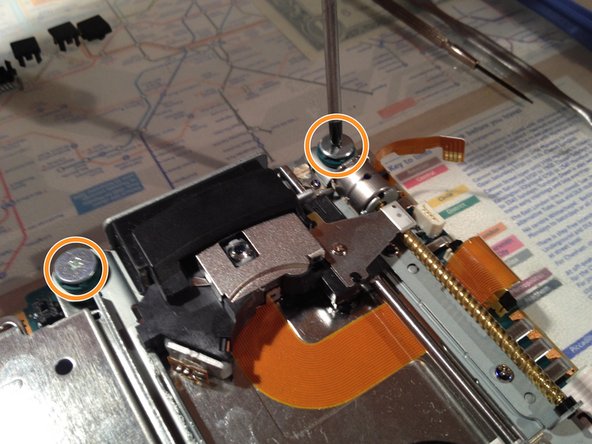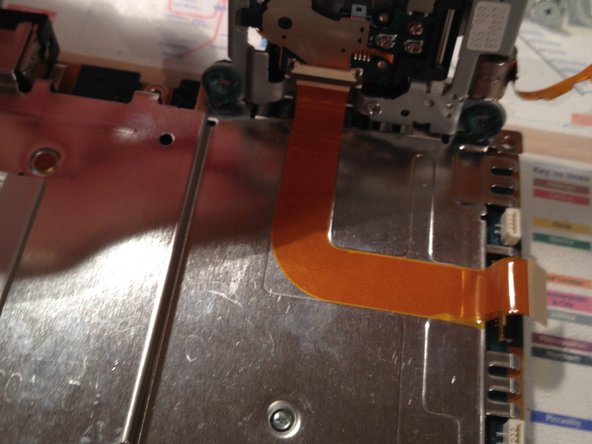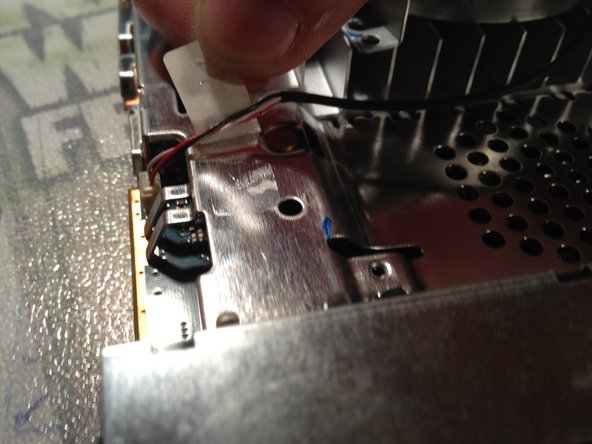Введение
A general guide to takedown and disassemble the PlayStation 2 Slimline. This will give the user access to a number of internal components such as the motherboard, the optical drive, the cooling fan, and hard drive, among others.
Выберете то, что вам нужно
-
-
On a flat working surface, flip the PlayStation 2 Slimline so that the bottom side is facing up.
-
Remove the covers over the screws, circled in red on the second image.
-
Take a Phillip's #1 screwdriver and remove the five screws circled in red on the second image.
-
-
-
Take a metal spudger and separate the upper half of the chasis from the lower half.
-
-
-
Identify the battery, then use a spudger to pry it out. Disconnect the battery from the motherboard with your hands.
-
-
-
-
Gently disconnect the three ribbon cables.
-
Take a Phillips #1 screwdriver and remove the four screws on the optical drive.
-
Pull up the optical drive and carefully peel the flex cable, attached underneath the drive, from the metal plate.
-
-
-
Remove the three PH00 screws from the fan's cover.
-
Then peel the duct tape back and remove the cable.
-
-
-
Remove the four screws marked on the picture. These are located on the bottom side of the motherboard.
-
Then flip the motherboard back over and remove the two rating screws on the upside.
-