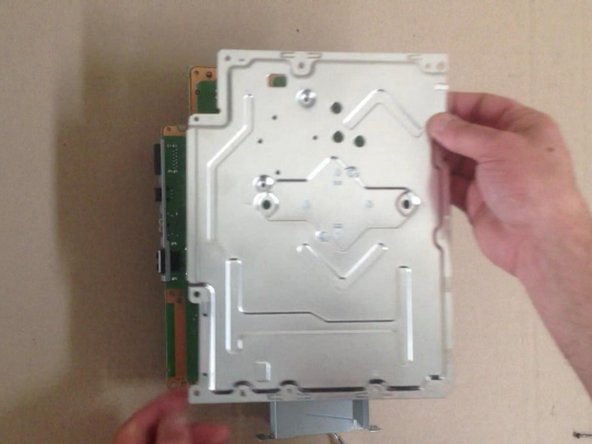Этот документ имеет более свежие изменения. Перейти к последней непроверенной версии.
Введение
PlayStation 3 super slim - how to fully disassemble.
You can see also: PlayStation 3 Super Slim Teardown
Выберете то, что вам нужно
Видео обзор
-
-
Remove the three rubber feet, warranty sticker and four screws.
-
Gently pull up on the bottom cover to remove it.
-
-
-
Slide the HDD cover toward the rear of the device to remove it.
-
Remove the blue screw shown to remove the HDD caddy.
-
-
-
Use a metal spudger to push the tab on the rear top finisher, and lift up to remove it.
-
-
-
-
Remove the two screws indicated in the disk reader.
-
Remove the five screws shown around the edge of the top cover.
-
Lift the top cover up to remove it.
-
-
-
Move the optical disk reader assembly to the left to expose one of the screws holding the power supply in.
-
Remove the two screws indicated and carefully disconnect the cable on the right side of the power supply.
-
Lift the power supply up to remove it.
-
-
-
Carefully disconnect the ribbon cables indicated.
-
Lift the optical disk reader up to remove it.
-
Disconnect and remove the white cable and ribbon cable indicated.
-
-
-
Remove the seven screws indicated.
-
Lift the motherboard assembly up out of the lower half of the case to remove it.
-
Carefully disconnect the Wi-Fi antenna cables and fan connector indicated by red arrows.
-
-
-
Remove the six screws indicated to separate the heatsink and shield from the motherboard.
-
To reassemble your device, follow these instructions in reverse order.
To reassemble your device, follow these instructions in reverse order.
Отменить: Я не выполнил это руководство.
41 участников успешно повторили данное руководство.
13 Комментариев
What's the name of the screwdriver that undo's the star shaped screws?
It is a T8 Torx screwdriver! I'll add the tools to this guide =)
i took apart my ps3 super slim and put it back together but there is no power what so ever no red light at all
Same here did you fix it?
Kriss -