Hi All,
Found this post the other night searching for the answer to this problem I had with my phone, after replacing the whole screen assembly. Sent the first one back to where I bought it and received a replacement with a similar problem.
Symptoms when the phone wasn't totally assembled (just the motherboard attached the the screen chassis frame and all the connectors and a battery inserted) are the phone would boot fine, then when any pressure was applied to the top half of the screen, the screen would go black and not return, but it would be responsive to touch input and the stylus.
I imagine due to having to apply pressure when fitting the back case, after fitting the case and putting in all the screws, the screen would not work at all. I tried the screen off the motherboard (but still in the steel mid frame) and it still had he same issue.
After much swearing and frustration, and emails exchanged between myself and the supplier of the screen - I managed to fix the problem.
The 3.5mm Jack is held in two small phillips head screws, one inside the case, and one that goes through the back case and through.
I removed the first of these two screws (the one that is only accessible when the case if apart), and reassembled the phone without any screw in this hole.
This has fixed my black screen problem. not sure if this will work for anybody else or if this is even the same problem, but I thought I would tell of my findings.
I had this exact same issue when I first got the phone a year ago, though not as bad. The screen would just go black while in use and then it would take a few lock/unlocks and maybe a battery pull to bring it back to life, but it eventually went away.
One thing I did notice was that the screws holding in the 3.5mm jack were -very- loose. Not sure if this is why the issue went away, but you never know
If this fix also works for anybody who tries it. Please us know of your findings!
Был ли этот ответ полезен?
Проголосовали
Отменить
Счет
3
Отмена
Прокрутите эту тему, чтобы найти подходящее место для этого комментария. Затем нажмите "Прикрепить комментарий к этому сообщению", чтобы переместить его.


 11
11  10
10  2
2 
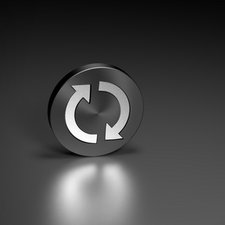


17 Комментариев
I too have suffered the same problem Andrew, I have looked all over the net and it seems many are also in the same boat but no one has a reason why? Have you replaced the LED screen on a failed phone ? I have one at the minute and I would like to know if this was successful before I buy ?
More Info - I have replaced 6 glass only Note 2 screens - 2 off these then screen failed , I am careful with my heats and I believe that all 6 were done in the same way ?
Regards
из Gareth
I have the same problem. Someone with a lot of experience fixing s3 change my phone (note2) glass and stop working. It's important for me someone respond Gareth question. Can the led be replace in a fail phone?
из gomezfuentealba
I have done many s2 s3 note phone screens and have yet to date [knock on wood] have never damaged a screen or a flex cable. This is a doable repair if you are careful. I make alot of money doing these every week.
из Craig
just accidentally dropped it ...nothing happened to the screen, the phone is working properly but there is no display screen coming out ...what the problem
. any solutions
из Thinley Penjor
has anyone broke their return bottin on galaxy while changing the lcd screen like the little wire connected to the senser thing WHAT SHOULD I DO
из Alex
Показать ещё 12 комментариев