Identify part that fell out when repairing
After following the step by step instructions on replacing broken glass a small silver piece and circular part fell out. It has the letters h-f on it. Can you tell me what this is and where they belong?
It fell out right after step 6. when I disconnected ribbons 1,2,3. and removed the glass from the mother board.

A larger view of the part.
Это хороший вопрос?

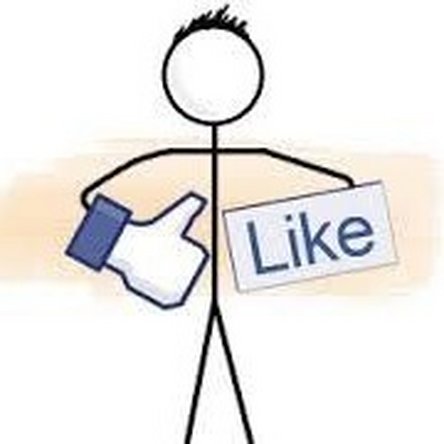
 3
3  1
1 


 3
3
1 Комментарий
Post an image of your part with your question. It will make it a lot easier to identify.
из oldturkey03