GPS fault after Samsung Galaxy S4 Display Assembly Replacement
Hi,
Followed the guide here: Samsung Galaxy S4 Display Assembly Replacement
Awesome easy!
All went to plan without any issues with the work however the GPS is now not working correctly. I would like to know what parts/cables I should be looking at to check for lose connections etc.
Any ideas...?
Это хороший вопрос?

 4
4  2
2 


 82
82 
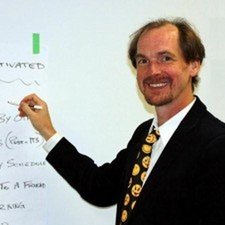


4 Комментариев
I've opened the device up again however no lose connection. Come on guys! For all I know the screens part of the gps and I purchase a DOA part! What parts should I replace if the GPS don't work anymore...
из AceCrosley
Quickest solution I found was selling it on ebay and buying a new Galaxy S5... :) Still I want to know what caused this...
из AceCrosley
FYI: http://allaboutgalaxys4.com/galaxy-s4-on...
Shows you the GPS atenna location.
из AceCrosley
Just check your power saving status. If it is on than just switch off. Than check your gps fix ;)
из burcakcubukcu