Why is my tab not charging with black screen
guys please help! when I turned on my tab it hang in "SAMSUNG GALAXY TAB 7.0" and so i restart it again by holding the power button 10 seconds and it keeps oin restarting it wont turn off. because it's still hang I hold the power button and the volume down for 10 seconds and then I was glad because it finally turned off. but when I push the power button again it won't turn on and when I charge it, it won't show any signs of charging it's just have a black screen. I'm going crazy please help.
Это хороший вопрос?
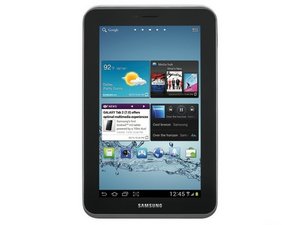
 1
1  1
1 
 281
281
1 Комментарий
open check the straps in back
из larry