You lot are just about to love me to bits, because I'm going to save a !&&* of a lot of money and grief.
I've checked out the sensor and the cause of this problem and it's none of the answers above.
If you look carefully at the old screen, left behind is a double sided foam where the prox was.
What's happening is as you lever the flex out, no matter how carefully, the foam pulls on the prox such that it damages either the solder connection, or the leads of the actual device.
If it's the solder connection, a quick all round with a rework wand or possibly soldering iron will remake the dry joints and get you working again.
If the leads have broken, game over sadly, you'll need to replace it.
The theory of putting tape around it and it then working isn't to do with light, simply that the tape is putting pressure on the joints and they work again.
Prevention is better than cure though right?
Just before removing the flex from the old screen, simply heat the front top of the glass until it's too hot to touch, be careful not to melt the flex leads!
Leave for 30 seconds
Gently pry the prox out. The foam is now soft, it'll give way easier, making it less likely to damage.
I'm here all week, don't forget to tip your waitress ;)
Был ли этот ответ полезен?
Проголосовали
Отменить
Оценка
2
Отмена
Scroll through this thread to find the appropriate place for this comment. Then, click "Attach comment to this post" to move it.

 8
8  11
11  2
2 
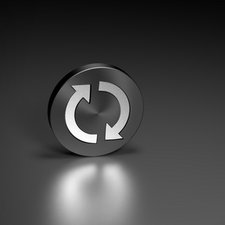




9 Комментариев
I used to have issues all the time, Then i changed up how i pull the Proximity Sensor out, and have done 100's over the last 3 months with out a single one not working, and no i didn't need tape or heat. The way i do it, is to take your tweezers, and place it right between the two cubbies that divide the proximity sensor and the other sensor up. and gently lift it out of that cubby. After that is free i take my pry tool and slide it under the speaker microphone. If it doesn't slide under it easily, i stick the pry tool under the rubber housing, and remove the whole rubber housing that the speaker microphone is stuck down to. I have bent them kind of good some times trying to get it out and have cause no damage. I believe its just all in the technique you use to pull the prox. sensor out of its cubby its stuck down in, and i also transfer the little plastic frame that holds it in place. Hope this helps everyone out.
из Blaine Thomas
Can u please upload a brief photo shot or a short video.i am having the same issue on several occasions.
из Drlcd
i have this issue as well and the phone gets hot around the earpiece after a while battery seems to drain fast as well screen has a wite cloud like line under the earpiece and can only be seen on white pages earpiece has a low buzzing as well p.s. i also noticed the front camera is kinda foggy could this be water damage top portion of screen is kinda sticking out of the frame please help!
из Jose
jou definitely have stucked the camera flex cable under the metal heatshield on the backside of the panel, i know it seems like it should get there, but it should sit right on top of the shield
greetings niklas
из niklasweipertnw
Hi, please help me. I have a 6+ my front camera is not working now. When I switch it from back camera to the front camera, it flips then go back to the back camera. I put the new screen with working camera on my phone. Nothing changed. I am not sure if the solutions about work?
Thanks.
из Harrison
Показать 4 больше комментариев