LOOK HERE NOW IF YOU WANT TO SAVE YOURSELF A TON OF HASSLE
This will save you LOADS OF TIME. YOU DON'T EVEN HAVE TO TAKE YOUR PHONE APART!!!
MishyTOO's solution is definitely the best. It takes not tools other than scissors and a normal drinking straw. This is my slightly modified version of his solution.
Materials: Drinking straw, Scissors, broken/cheap headphones(optional)
Step 1: Cut about two 2 inch pieces of your straw
Step 2: Cut about 1 inch of one end of the straws at an angle so it pointy.
Step 3: Get a a pair of headphones and use the jack of the headphones to push the phone jack a little bit to one side.
Step 4: Put the pointy end of the straw you cut into the small space created and gently push it down as far as it goes.
Step 5: Cut the excess straw length.
Step 6: repeat steps 3-5 for the opposite side.
Step 7: Test! Put your headphones in and out a few times, and giggle the plug a little bit to see if it cuts out at all or if the sound quality changes at all. Play a song and unplug your headphones to make sure the music pauses when the headphones are no longer plugged in.
Step 8: Adjust as necessary and enjoy!
Был ли этот ответ полезен?
Проголосовали
Отменить
Счет
3
Отмена
Прокрутите эту тему, чтобы найти подходящее место для этого комментария. Затем нажмите "Прикрепить комментарий к этому сообщению", чтобы переместить его.
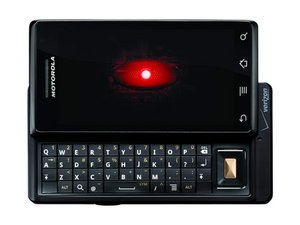

 2
2  2
2  1
1 


7 Комментариев
My droid is doing same thing its producing screechy and static sound like speaker will blow in any second but in my case its only doing it in left ear headphone speaker or any speaker now i dont know what to do...... The plastic solution is not working
из lamu nan
Problem: my least touch caused disconnection, losing sound to the headphones. I tried the previous electrical tape fix, assuming that the phone's casing / jack hole was loose, by inserting a very small tube-rolled-up piece of tape (about 1/8" wide by 1/4" long) rolled up like a scroll. After it was in, to my shock, I found instead that then NO sound would go to the headphone - the jack wouldn't 'seat' at all. Panic! I figured I had ruined that part of the phone forever. SO I worked to get the tape out -- by inserting a half toothpick and trying to pull the tape out of the hole. The tape came out, with a surprise on the end of it: a BB-sized piece of lint. I then realized that the lint (now removed) was the cause all along.
SO this is a different type of cause than loose casing hole (or jack mount, "whatever you call it")!
To future readers, good "luck", "whatever you call it" (for me this was really no kidding an answered prayer, since I own my phone, and at several hundred $, I don't want to scrap it)!
из Chuck Tucker
Problem: I was on the bus heading home with my ear buds plugged into my phone. I got up forgetting my phone was in my lap and it fell. Not sure what position it fell in but it broke my ear buds. I thought it was just my ear buds but I went and bought new ones and it still wouldn't play music. It would stay paused like I unplugged the earbuds. As it turns out when my phone fell, the position it fell in messed up the inside of my headphone jack. Sound does come when using earbuds, but my phone gets sensitive to the way the earbuds are plugged in. Especially when it's in an L shape and I turn it so it doesn't stick out. If I turn it or plug it in wrong there's a faint static and the music doesn't play. I'm not sure what happened to the inside of the headphone jack when my phone fell, but I just want to know if there's a possible way to fix it or if I should just get a new phone altogether. This phone is also a Motorola moto e first gen.
из Dani
I have a different situation my headphone jack tip is stuck inside my droid mini n I am unable to find a home tool to help remove it I can't afford any tools for the removal please if u have any tool ideas that are close to a q tip idea please help...
из Stephen Koxias
I can only hear out of one ear bud, with my android, but can hear with both on my iPod, and i looked at where the head phones plug in, and one side i can see metal, the other side i see the rubber protection or something... what do i do
из aaronland44
Показать ещё 2 комментариев