Hi,
Has the Wifi worked before? If not, see below regarding warranty and customer support. If so, maybe you could try a factory reset and see if this solves your problem. Be sure to back up your data before you do a factory reset as it will erase all your downloaded apps and user data and restore your tablet to factory default condition. Also be sure to fully charge the battery before you reset as well.
The online user manual doesn't give too much detailed information, but usually if you go to the Main menu, then select Settings, then scroll down to Backup and Reset, tap to enter, then select whichever option you want, back up or factory reset and follow the prompts. If this does not resolve your problem, see below regarding warranty and customer support.
Alternatively, you could contact NuVision customer service and ask if they can advise you what can be done to fix your problem. You should check your warranty details and if still valid bear that in mind if you contact NuVision.
Here are their contact details
Customer Service
Email support cs@nuvision.com
(800) 890-1288 8:30am - 5:00pm PST Mon-Fri
(866) 490-9945 8:30am - 5:00pm PST Mon-Fri in Spanish
Был ли этот ответ полезен?
Проголосовали
Отменить
Счет
4
Отмена
Прокрутите эту тему, чтобы найти подходящее место для этого комментария. Затем нажмите "Прикрепить комментарий к этому сообщению", чтобы переместить его.


 2
2  2
2 
 1,5к
1,5к 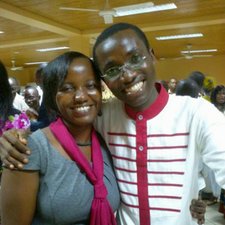

3 Комментариев
I finally got mine to connect. I am using wpa2 for my computers through the router. The Nu-Vision appears to use WPA. If you can, in the router settings, find the security section and set it to mixed so that it uses both, WPA and WPA2. Also, if you find the router using 11n, set it to mixed so it will use 11n, 11g, and 11,b. That way everything can connect. My router is a Netgear 7550 from AT&T.
Now my tablet is working fine. It's not the tablet, it's the router.
из Tim
ugh i cant get my wifi to connext its saying on but no internet
из Hannah Stacy
I have been searching the net for weeks looking for the RIGHT answer. Nothing worked until I read your post I had to be resetting my router so it makes sense that the router was the key. THANK YOU!!!! VERY MUCH.
из simonbarsyn