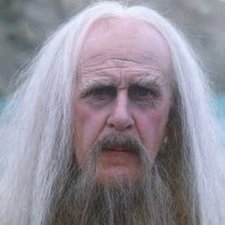The colors in my photos have been off by a couple shades?
I was using my camera the other day at my job. When I put it into its bag without turning it off first. When I took it out of the bag later and realized it was still on I noticed that it was in some weird setting that I had never seen before. Since then I have been getting photos that do not show the true shade of the actual image. Is there anyway to fix this to get rid of these color shift problems?
Это хороший вопрос?

 11
11  4
4  1
1