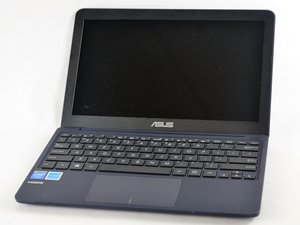How can I get my asus unfrozen from login screen
my Asus x205 froze up 4 days ago on the log on screen and it would not turn off when i pushed the power button so I unplugged it and let the battery run down it took it 4 days to run down I plugged it back up and turned it on and it went right back to the login screen it will not let me put my password in the box but i can move the curser what do I do what do you think is wrong with it ? i use it for school
Это хороший вопрос?