power indicator blinking red
I bought my SL iii last month, and yesterday when I use it, it can not be charged and power on.
When I connect the power cable, the power indicator blinking red always, and device can not be turn on.
What's the problem? Who can help me to solve it?
Это хороший вопрос?

 2
2  2
2  1
1 

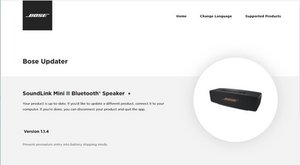


11 Комментариев
Hello, I followed your instruction and,... YES!!!
So finally it works, thank you very much!!!
из Ronald
tkx..mr. R...what steps did you have 2 follow....stay clean and safe
из bookbundler
Thanks this is a brilliant fix!!
из mrthomasherman
Thanks GUY WOLF! I've had my BOSE mini in a cupboard right through lockdown waiting for shops to open - then I came across this and it was fixed by the update.
из Tim Shave
yes big problem blinking
из mcgogord2010
Показать ещё 6 комментариев