Press home button to upgrade (broken home button)
Hello
I googled everything & everywhere but couldn't find an answer.
I have iPhone 7 Plus stuck at press home to upgrade screen, home button is broken. I tried pressing power + Volume down. Then tried connecting iTunes, that says enter passcode on phone to connect. Latest iOS.
Advise a solution please. Reply soon.
If this button is repairable or not?
Это хороший вопрос?

 3
3  3
3  1
1 









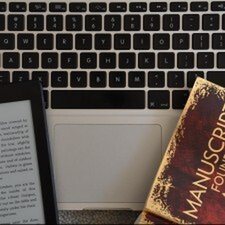











5 Комментариев
IPHONE 6 Plus upgraded IOS from 9 to 12 and I was presented with "Press Home Button to Upgrade" and my Home button had not been working for some time. Did have AssistiveTouch virtual Home Button but that was not responding. This worked for me as I had read another article where it had worked. I cleaned my home button with vinegar and an ear bud as I didn't have any isopropyl alcohol. Tried my Home Button again, didn't immediately work so I kept clicking on the Home Button in a circular motion then the Pass-code screen appeared for the very first time. Entered my code and the upgrade completed successfully.
I know this wont work for everybody but it might help, I had spent several days trying all sorts of given solutions including software tools. I have turned on automatic updates now so hopefully I wont need the physical Home Button again.
из jon rend
not working on my phone
из jack
i have a iphone 6 and missing home button so i use a gidget witch lets me press home, but i did a update and got this screen and it wont let me touch the screen to use the gidget so yea.
i dont even care about most things on my phone, i just need my minecraft worlds and battle cats recovery code.
edit: is there a way to do it without factory resetting it?
my computer wont recognise that my phone is plugged in to it
из SMG3
worked for me.....thanks a lot........
из Neeharika Singh
I had the same issue and after holding down power off and volume down, my phone makes a really loud high pitched beep. Its honestly not scaring me so can someone tell me why tis is happening?
из Clare garrity