Why is my Acer Chromebook refusing to charge?
Hi,
I'm putting this CB3-431 chromebook together from spare parts and it all works except it won't charge.
I've tried 2 different batteries, both could be duff for all I know but the battery_test shows them to be ~97% and 100.5% good (not sure how the latter is possible!) but discharging.
It works fine on AC, and did on battery until it went flat as I can't get it to charge... The charge light comes on but it remains stuck on 1%.
I've tried all the suggested things I can find for this:
Hard Reset
Disconnecting the battery and plugging in AC for 5 mins. (the charge light flashes but never goes red, but this may refer to a different model)
Esc-Refresh-Power to get to recovery and charging from there for 12h.
There looked to be a slight corrosion on some bits on the board (now cleaned), so maybe if it has been water damaged, I don't stand a chance?
Some places have suggested a bad power supply but I'm thinking as it is a 2 pin connector, if it powers on then that must be OK?
Any thoughts and/or advice appreciated!
Это хороший вопрос?

 1
1 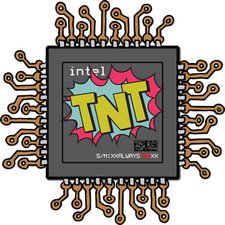
 6
6  1
1
1 Комментарий
A little more on my progress with this - I've found my multimeter, which helps!
The Red and Black wires on the battery most of the time read 0v... sometimes I can get it to read up to a volt but never more.
The Yellow to Black always reads 4.5v, sometimes a little under.
When connected in the laptop and the charger on, the points between red and black read either 9 volts if the battery was plugged in before AC, or if after then 13.8v. This makes me think it's not a motherboard issue.
There's a blue, white and green wire too which I guess might be something to do with thermal cutout?
These might hold the key to making it work but I can't find the pinout.
My conclusion is that even though one of these batteries had 40% charge when I received it, my buggering about with them has broke it and I'm going to have to get a new one.
из Andy