Desoldered micro usb pads/golden fingers
When i removed the usb port from the board some of the soldering pads were missing.
First i tried to replace them with some pads from dead board but the board was so eaten i didn't had any copper to solder them.
So with a very thin sand paper i scratched the surface then i could see the copper.
I've seen that people make bridges with copper wires and solder them slightly up from where usually the legs of the usb port land. But where do i need to put the wires, is there another layer on the pcb? Because i don't see any trace paths.
Это хороший вопрос?

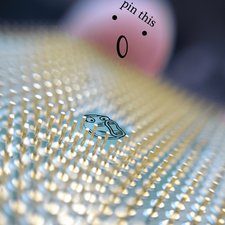
 6
6  1
1
2 Комментариев
Perhaps if you were to post a close-up photo of the damaged section of board we might be able to help.
из Philip Le Riche
use some flux and a thread of copper from any wire and run it from the exposed metal lead to where the pad was. Using heat rather than a solder iron past this point would be helplful so you dont undo your work once you get the jump wire where you want it. hope this helps
из Harold