Mac Internal Speakers Not Working, Audio Stuck in Headphones Mode?
My Macbook Pro is not outputting any sound to the internal speakers, including system sounds like the charging sound, when nothing is connected to the headphone jack. Sound can be heard through headphones connected to the headphone jack. Only headphones show up in the sound preferences menu, and internal speakers DO NOT show up at all. There is NO red light illuminated inside the head phone jack.
I am using a 15-inch 2016 Macbook Pro (2.6 GHz i7, 512 GB storage, and 16 GB RAM) running on macOS High Sierra 10.13.6 (latest version). I tried following this support article to fix the issue: Get help if the internal speakers on your Mac don't make sound
I have so far tried turning up the volume, restarting my Mac, testing sound functionality on another user account, resetting the PRAM/NVRAM, resetting the SMC, restarting the coreaudiod process in Activity Monitor, blowing into the headphone jack to get rid of dust, and inserting a toothpick into the headphone jack, but none of this has solved the issue. I included 2 relevant screenshots below, it looks like the internal speakers are not even showing up in the system information menu. I am not sure why my Macbook Pro states that headphones are always connected, unless there is a problem with a switch in the headphone jack.
I would greatly appreciate any advice or tips for fixing this problem!
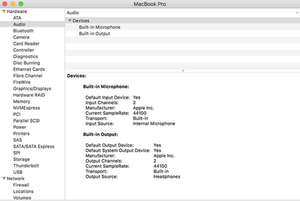
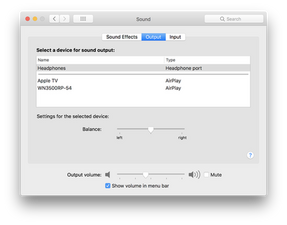
Это хороший вопрос?


 35
35  329
329  971
971 

2 Комментариев
I have the same problem. I plugged in external speaker to audio jack then when I unplug the cable, then the audio stop working. Tried to reset NVRAM, SMC, Re-install the MacOS (just in case it's the software problem), create a new account and tested it. The problem is still there. The sound works using USB headset. I'm very frustrated now. This happen twice to me with different machine. The previous one is still at service centre and the diagnose doesn't come out yet. But really? Two machine with the same problem.
из pauladiary nauli
My Macmerise Decibel headphones are not even switching on but when i put a charger in it works perfectly . How do i fix so that it works without inputting a charger
из Banathey Manuga