Need help after replacing hard drive
I have a 2004 G4 and I replaced the hard drive. I inserted the install disc and it began but when it asked me to select a language, I discovered that the cursor won't move. I don't have a mouse to try and I was pretty careful not to damage any cables when putting it back together. Does anyone know what the problem could be?
Это хороший вопрос?
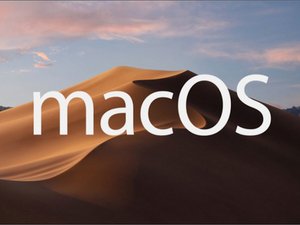

 3,4к
3,4к  1,1к
1,1к  2,6к
2,6к
2 Комментариев
I opened it all back up and found that I missed the cable coming from the trackpad, so that solved that problem. Now I am having trouble installing the software from the original disc. I was following the on screen prompts until I came to Select a Destination. From reading what came with the install cd, I should have been able to select Options but it was not possible and the box was blank. I went to Installer-Open Disk Utility-selected hard drive-Erase(Mac OS Extended)-Erase. When I went back to Select a Destination, there is now my hard drive but when I select it says you cannot install Mac OS X on this volume. I went back and partitioned it but it does the same. Can you help?
из Kevin
I quit the installation and the computer re-started so I held down C for a while, let go and I was able to go through the instalation process without a problem.
из Kevin