How to clear all memory before recycling
The printer doesn't work, so I cannot delete any jobs that may be in its memory from the setup screen. I get a message :Printhead is Missing. I do not want to repair, just want to make sure all memory is deleted from its internal drive (both printer and fax) before taking to ewaste or donating. I do not show any jobs pending in the queqe from my computer screen. Is this enough?
I would feel better removing the hard drive, but I cannot find anything on the internet as to where it is located.
Это хороший вопрос?
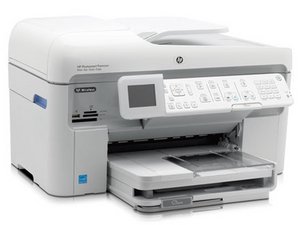

 1,3к
1,3к  940
940  2,4к
2,4к 