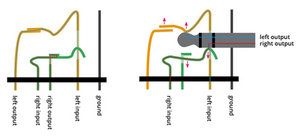Strange audio/mic problem on MacBook Air
I haven’t been able to find a solution to this for over a year. When I’m on Zoom or FaceTime using internal speakers and mic, I can hear other people but nobody can hear me. Instead of hearing my voice they can hear sounds if I tap on the keys or move the mouse. When I use ear buds, they can hear me but NOT when I use wired earphones. This was fine for a while but now my earbuds are dying and I need to have other alternatives for video calls for work. Please help!?
Это хороший вопрос?



 35
35  338
338  973
973