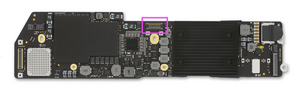How to replace MacBook Air 13 LCD Display Cable
I have damaged LCD display cable. I found a replacement one but cant find any guide how to disconnect it from the logic board i disconnected it only from the display. Should i remove the whole logic board because it seems like its connected from the backside on the logic board.
Это хороший вопрос?


 2
2 
 338
338  974
974