I replaced the touch screen with a Touch Digitzer Glass
I replaced the touch Screen on my SM-T378V. When I power it on to set it up again when I touch the start on the screen it won't respond what so ever. What is there to do to fix this problem???
Update (04/04/23)

That is what it looks like... Idk why it won't respond when I touch the screen.
Это хороший вопрос?
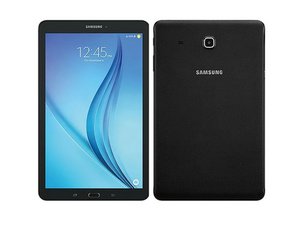
 1
1 
1 Комментарий
check that the ribbon is fully connected
из daniel