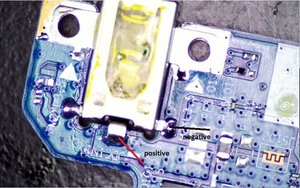Computer won't turn on
Charging port was loose and after watching a video I soldered the loose port hoping it would give a good connection. Now I don't get a green light when plugging the charging cord into the port and the computer will not come on. Tested continuity on charger and that is good, tested on charging port and got nothing. So I'm not sure if the port is bad or the motherboard. Not sure what else to test. I purchased this computer in Nov. of 2021
Это хороший вопрос?

 1
1