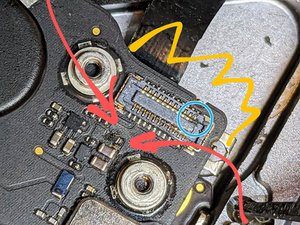Touchbar stopped working and a fuse burned?



I am an amateur so bear with me. I started trying to repair this Macbook Pro some time ago. Its my own.
Today I disconnected and connected the motherboard due to some work in the power button / touch id (There is another post related to this.
So, that is a short summary and what happened now is that when I reassembled the computer and turned it on I notices that the touch bar was not showing anything so I turned off the computer and looked inside to have a look at a connector on a cable that I messed up a year ago (Sadly I was not as careful back..). While examining the cable and connector and touching it I noticed some smoke(?).. I thought that I imagined it.. Then I see sparks and a tiny fire! I rush to disconnect the cable from the connector and disconnect the battery..
Here I am now, with two questions:
- Where does the touch bar get its power from? I cant figure it out by myself.
- What is this connector that I messed up used for and did I burn a fuse on the MB? How should I proceed?
Это хороший вопрос?


 3
3  1
1 
 32
32