@khanyt it is always difficult to determine what ha failed on anything that had water damage, even minor damage, that was not readily addressed. A broken screen is never a good thing neither.. I do know the AMOLED screens are really expensive. The display is one the good thing about those phone. Anyhow try to dial ****#0589#*** to check the Light Sensor Test Mode. Let us know what it tells you. It does not look like you can turn it off, but you could try to restart your phone in safe mode and maybe that prevents that sensor to come on. See if that makes a difference.
@khanyt ok so I know exactly what you are saying and I promise I'll be out of your questions right after this. Anyway, iFixit for whatever reason does not let me post the proper number to dial for the Light sensor test. Let's see if this works. The code to dial is
Or you can dial this code
which will get you into the hardware diagnostic menu.
If that does not work, you may have to check a little deeper. Disassemble your phone and check the sensors according to Samsung's Flowchart
Use this document Component Layout to determine where the components are that need to be tested
IF any of this seems to be a daunting task or if you don't have the tools to perform these tests, the best might be to do an online search for someone who performs board level repair in your region. BTW here are Samsung's instruction on how to place your phone into safe mode
I am not concerned about the difficulty to answer your question, so no worries. Ok, I am out. Best of luck with your repair!
= =
Был ли этот ответ полезен?
Проголосовали
Отменить
Оценка
1
Отмена
Scroll through this thread to find the appropriate place for this comment. Then, click "Attach comment to this post" to move it.


 6
6 
 894
894  2,3к
2,3к 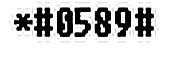
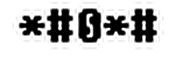
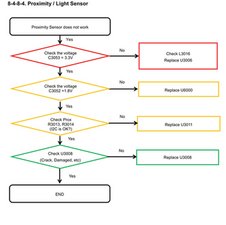
2 Комментариев
@khanyt how did you fix the water damage? What stops you from replacing the screen? Sounds like you may have an issue with the ambient light sensor.
из oldturkey03
1. The water damage only caused a minor issue.
2. M62 screens are way too expensive and way too fragile.
3. There is no way to turn that off?
из KhanYT ツ