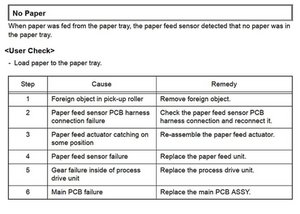Brother HL-3140CW No Paper Error
I have a Brother HL-3140CW. The tray is full of paper, but when i try to print from that tray, the printer panel shows "No Paper". It doesn't jam, it just doesn't feed. When I feed from the manual feed tray, the printer works fine. I have cleaned all the pick up rollers for that tray, but no luck. i have come accross this video with the same problem, but it is for a different printer model and the mechanism is different:
https://www.youtube.com/watch?v=TsQxYsvv...
Does anyone have a solution for my printer model or any other suggestions?
Это хороший вопрос?

 1
1  2
2 
 2,4к
2,4к