Why is my phone not vibrate
my phone is not vibrate
Это хороший вопрос?
@fatahillahnizar first make sure the vibration is turned on. Swipe up the home screen>settings>tap sound and vibration>tap "vibration feedback" to enable it or disable it. Next you want to test the vibration motor by dialing enter the code ''
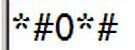
'and tap on "Vibration". If you can feel it vibrate, it works and it is a settings/software issue. If you can't then I would suggest that you replace the vibration motor.
You should also consider testing the circuitry to the motor. For that follow the Samsung flowchart
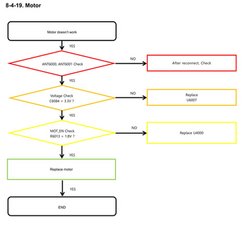
To identify the components to test, use this document Component Layout Now use the search function of your PDF reader to identify the location of the component on your board.
Let us know what you find out.
Был ли этот ответ полезен?
За последние 24часов: 1
За последние 7 дней: 7
За последние 30 дней: 20
За всё время: 57