Why am I getting this blue screen?
I have a blue screen every time I turn on my laptop says "windows boot manager" and I have to reboot the device many times to open it
Это хороший вопрос?
I have a blue screen every time I turn on my laptop says "windows boot manager" and I have to reboot the device many times to open it
Это хороший вопрос?
Press Windows + R key, input msconfig, and hit "Enter" to open the System Configuration utility.
Verify General and Boot tab look something like these
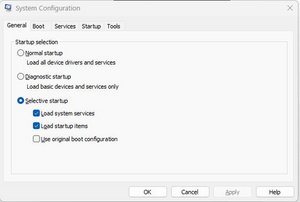
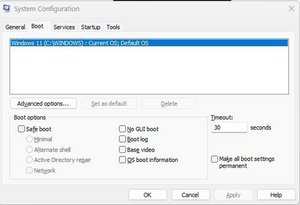
If they do, then there might be an HDD/SSD or CMOS issue.
I would start by booting with a Windows USB thumb drive and doing a repair install.
You can create the thumb drive by downloading a Windows version here
https://www.microsoft.com/software-downl...
Select an option to download and create a USB drive.
Был ли этот ответ полезен?
За последние 24 час(ов): 0
За последние 7 дней: 0
За последние 30 дней: 18
За всё время: 99