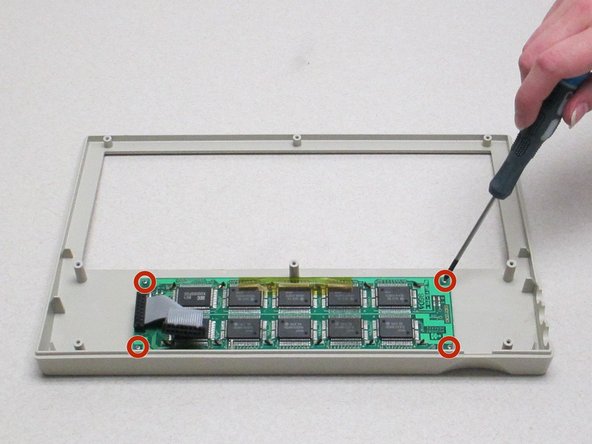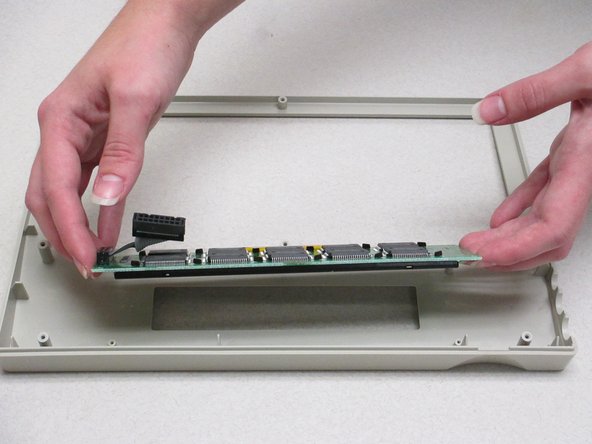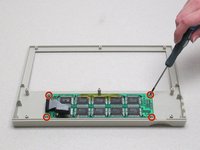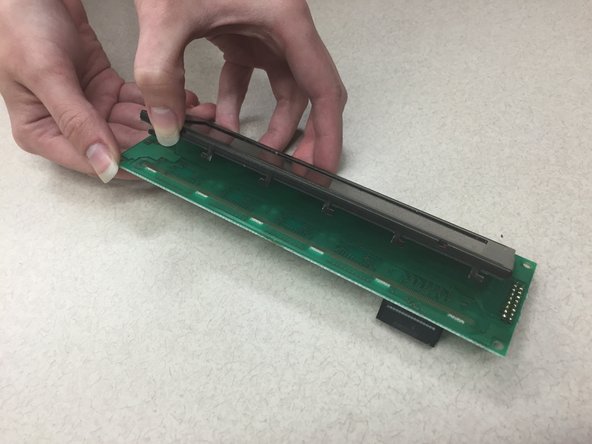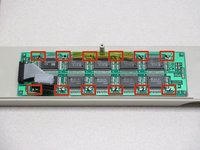Выберете то, что вам нужно
-
-
Remove all eight 1 cm Phillips head screws from the back panel of the AlphaSmart Pro with the Phillips #00 Screwdriver.
-
Carefully separate the front panel from the back panel.
-
-
-
To remove the ribbon cable, use the spudger to lift each side of the connector from the socket.
-
Gently pull up on the connector to completely remove the connector from the socket.
-
You are now able to separate the front panel from the back panel.
-
-
-
-
Looking at the front panel, use the Phillips #00 screwdriver to remove the four Phillips head 0.8 cm screws from each corner of the display motherboard.
-
Lift the display screen and motherboard from the plastic front panel to separate the two pieces.
-
-
Инструмент, используемый на этом этапе:Tweezers$3.99
-
To remove the small motherboard from the display screen, use the flat needle nose pliers or the angled tweezers to carefully bend the 12 metal tabs so that they can be pushed through the small slots.
-
Separate the display screen and small motherboard.
-
To reassemble your device, follow these instructions in reverse order.